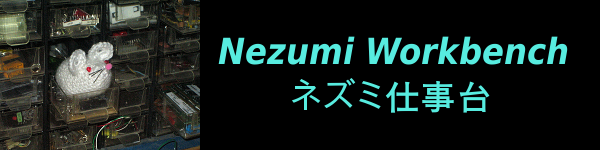Introduction
The DSO Shell oscilloscope is about the least expensive oscilloscope you'll find. Its 200 kHz bandwidth excludes radio frequency work, but I think it's a pretty fun tool to have on the bench. One interesting, but partially implemented feature is that it can send the contents of a captured trace through its serial data port. To fully implement this you need a way to connect your computer to the 3.3 volt serial interface. That's pretty easy to solve with a CP2102 USB to UART module. The next problem is that to send the data, you have to simultaneously press the V/DIV and the ADJ buttons. It would be great if you could send a signal from your computer to trigger a trace capture. That's what this project does.
Opto-Isolators
To simulate pushing the V/DIV and ADJ buttons, the transistor sides of 4N35 opto-isolators were soldered across SW1 and pins 4 and 5 of SW6. Then the diode sides were connected from ground to the DTR signal the CP2102 module via 560 Ohm resistors. In the schematic below the line marked SD (Send Data) goes to DTR. DTR is the Data Terminal Ready signal that tells whatever device is connected to the computer that it may start sending data.
You can see in the photo that the chip is installed "dead bug" style (upside down) by the V/DIV switch pins.

For the ADJ switch pins, leave some space by the on/off switch for the plastic standoff on the bottom half of the case.
USB Interface
When I first connected the data SD lines to the CP2102 I discovered that DTR signal was enabled by default. So as soon as I plugged the 'scope into the computer it started sending data! Oops! I should have tried wiring the opto-isolators from the 3V3 pin to DTR instead of DTR to GND. Oh well, an easy enough fix was to use a PNP transistor to invert the DTR signal.
And I happened to have a 2N2907 in a nice metal TO-18 case with gold-plated leads.
I then cut a slot in the side of the case and mounted the CP2102 with 5-minute epoxy.
Software
As a starting point, I used Avra Mitra's excellent
dso150PCplot.py script. I've added a function to trigger the Send Data signal.
def trigSD():
ser.setDTR(True)
sleep(0.1)
ser.setDTR(False)
This function is first used to find which USB port the oscilloscope is connected to. The modified script iterates through all ports, toggling DTR until it finds one that returns a text string containing "RecordLength".
Then, each time the user taps the "Enter" key, a new trace is sent to the computer and displayed.
Here's an example of a plot of the calibration signal. The bottom shows a time domain trace, and to top shows an FFT of trace below. Note that the amplitude of the third harmonic is about 1/3 of the fundamental. The math checks out!
Future enhancements
For the hardware, it would be great if I could power the DSO with the USB cable. The device draws only 120 mA at 9V which would require only about 250 mA on the USB supply line. That, however, would require a step-up switching power supply. It might just barely fit inside the case, but upon consideration, putting a noisy switching power supply so close to the internal analog circuits may not be a good idea. Better to use a USB break-out board for the switcher outside the case and loop back to the power plug.
For the software, I'd like to add a log/log option to the FFT. I'd also like to print the trace statistics and scope settings which are conveniently sent along with the actual trace data.