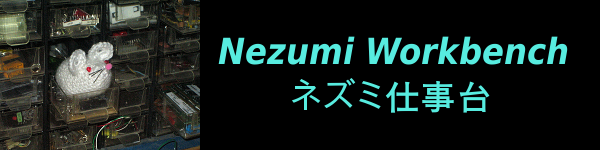The first issue was that the user needs dialout privileges.
$ sudo usermod -a -G dialout $USER
The user may also need to get audio privileges. Check settings like this:
$ id
uid=1000(tester) gid=1000(tester) groups=1000(username),4(adm),20(dialout),24(cdrom),27(sudo),29(audio),30(dip),46(plugdev),112(lpadmin),129(sambashare)
The next issue was that the old laptop I was sending a corrupted signal. Looking at the audio FFT on the 7300, I could see that the image had wide "skirts". Maybe old laptop wasn't up to the job. I found out later that fldigi has a checkbox for "slow cpu" under "misc", "cpu". That might have fixed it, but I just switched to a desktop computer and now the audio FFT now looks something this: