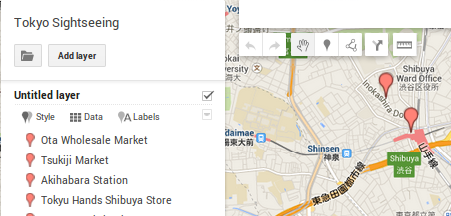When my dongle arrived, I found that GNU radio doesn't have an RTL functional block by default. You can download and compile an RTL functional block, but I ran into difficulty which quickly became a rat hole. So plan B was to install every thing I thought might be useful. That kinda worked. Here's what I installed; all from the Ubuntu repositories.
GNU Radio -> apt-get install gnuradio grc
to run ~$ /usr/bin/gnuradio-companion.
GR-OsmoSDR -> apt-get install gr-osmosdr
RTL-SDR -> apt-get install rtl-sdr
GQRX ->
sudo add-apt-repository ppa:gqrx/releases (maybe) sudo apt-get install gqrx-sdr to run just ~$gqrx GQRX looked the most attractive app for a first try because it's like something one might assemble in GNU Radio. In fact it's based on GNU Radio. At first GQRX wouldn't start because the Linux kernel had control of the radio. I found the fix here: https://opendesignengine.net/news/53, where it says to either
run this before using the RTL:
sudo rmmod dvb_usb_rtl28xxu
Or, for a permanent fix, add this to
/etc/modprobe.d/blacklist.confblacklist dvb_usb_rtl28xxu
Once GQRX was started I found lots of static and no radio stations. It was time to try something more basic. I Googled one-line commands to play FM broadcast stations until I found one that worked.
~$rtl_fm -f 90.9M -s 192000 -r 48000 - | aplay -r 48k -f S16_LE -t raw -c 1
I found that adjusting orientation of the RTL's little antenna made a big difference.
Next I quit RTL-FM and restarted GQRX. After clicking and un-clicking the AGC button, FM stations appeared and I could move the dial across the spectrum and listen to the various stations.
Tuning on the VHF band with narrow-band FM demodulation is a little more tricky. Here the spectrogram is useful because the traffic is infrequent. You can see that there were two transmissions between 160.22 and 160.788 MHz that were missed because the tuning dial was not on them. Because they are on the spectrogram the dial can be moved over them, and they can be listened to the next time they light up.